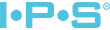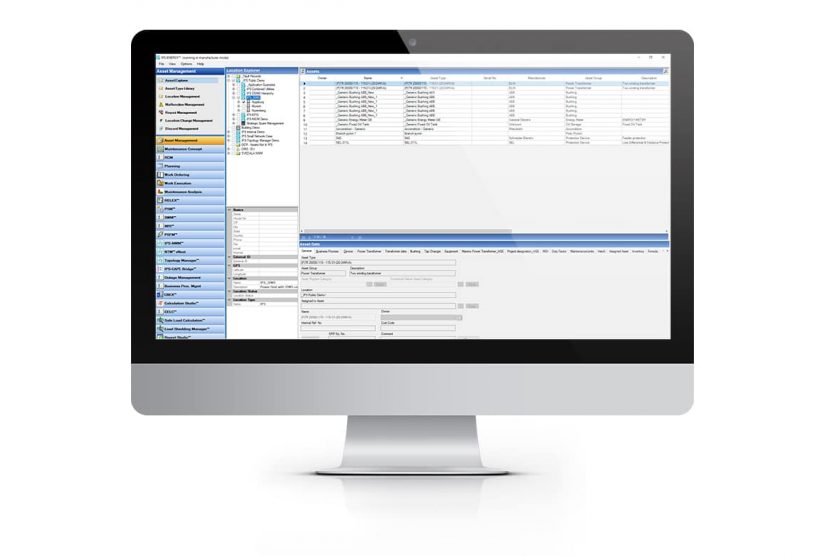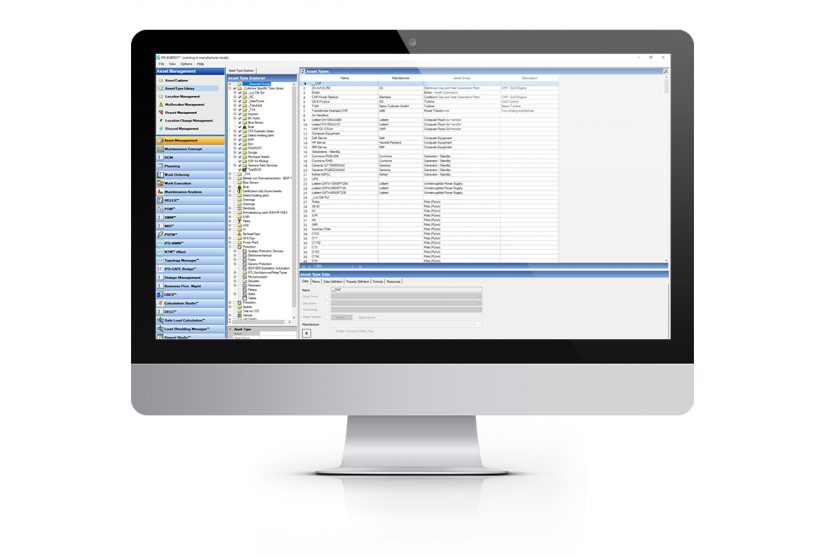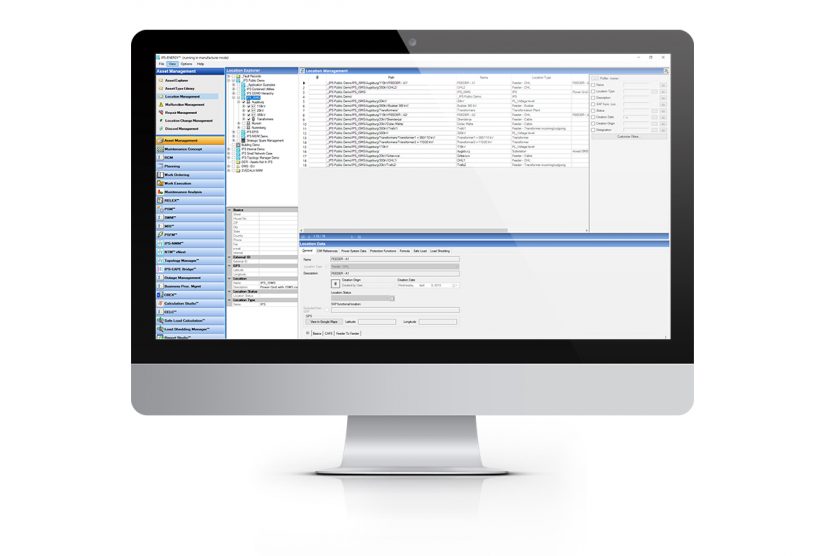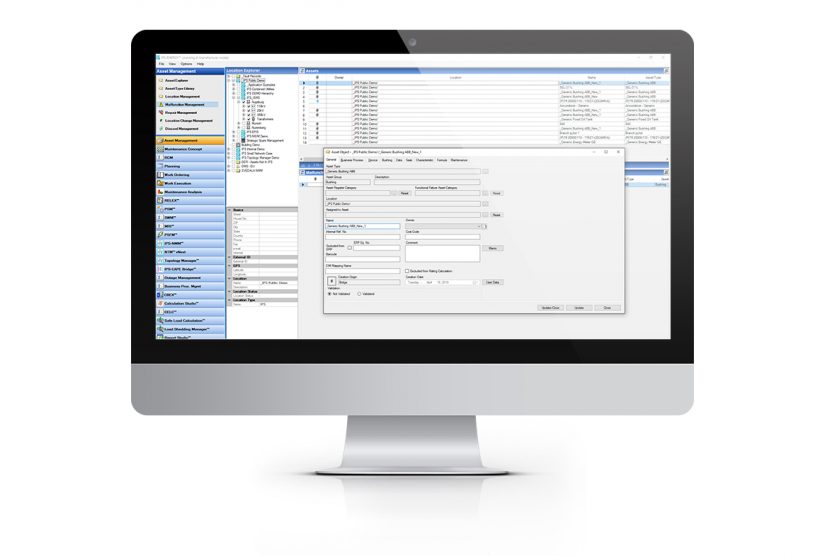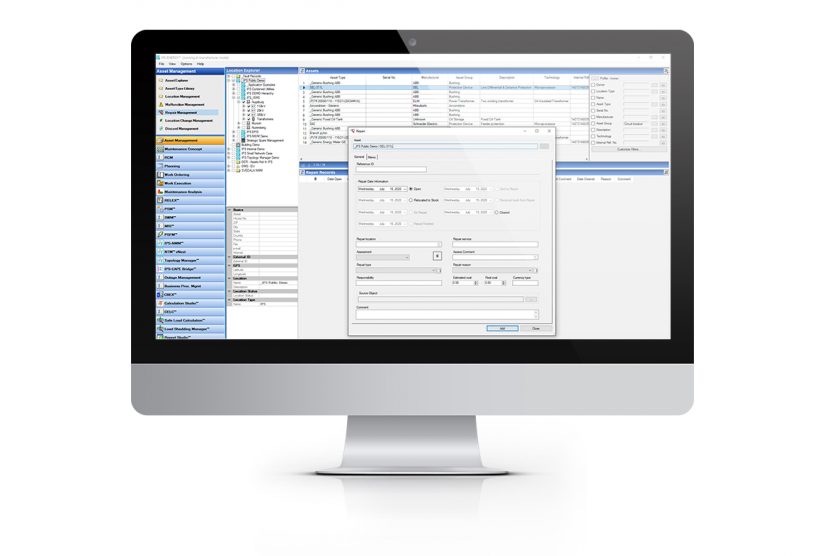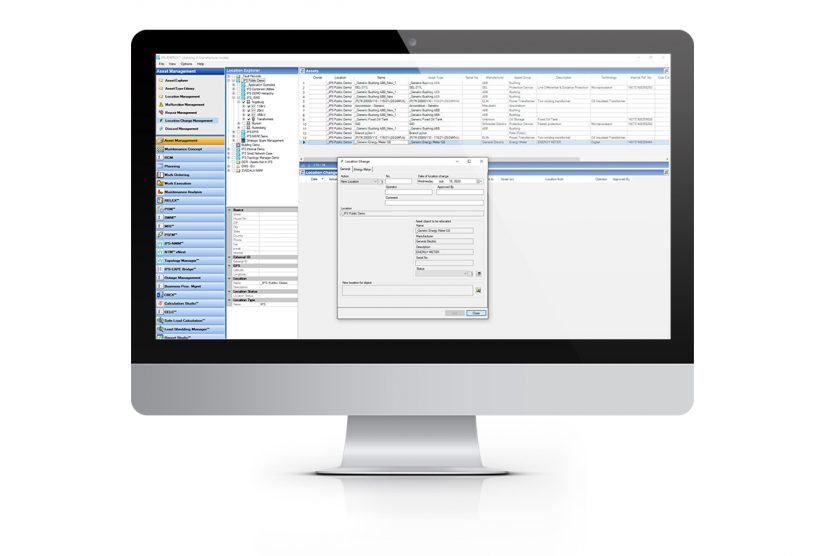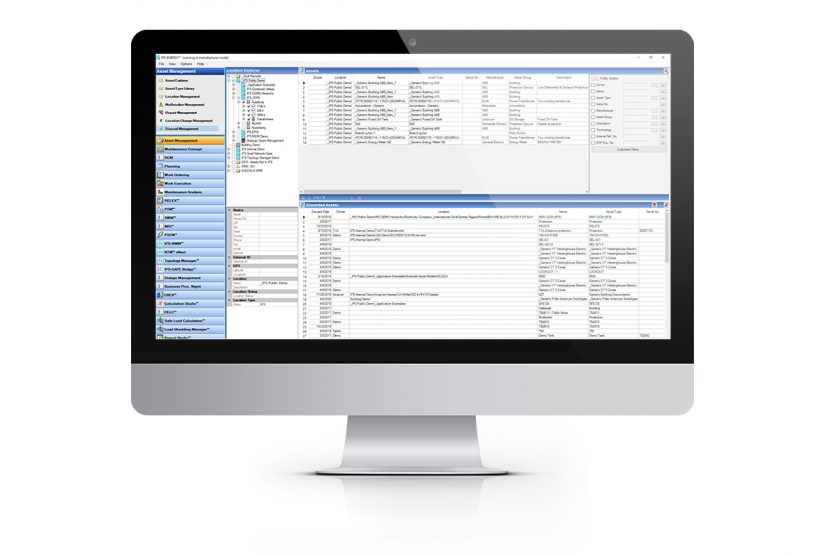Module Group Overview
Asset Management
The Asset Management module group is included in all installations of IPS®ENERGY. It is the core of our Intelligent Technical Asset and Maintenance Management tool.
This module group allows you to manage and customize all your asset data, including asset type library, locations, and track various kinds of events such as location changes, malfunction records, repair records and discard process. The major benefits of Asset Management are that the asset types delivered by IPS, are modeled in an intelligent way so you can easily return to all asset properties and characteristics that you need. This is the necessary preliminary step for efficient asset maintenance management (based on these properties and characteristics).
Module Overview
IPS Asset Management module group consists of seven modules:
- Asset Explorer is one of the main IPS modules which enables you to browse your assets, create new entries, and edit most of its properties. Assets are structured in location hierarchy with GIS mapping and follow parent-child logic.
- Asset Type Library module allows the user to create predefined asset types, each with its own unique data structure, which is crucial for the modeling of technical assets. IPS®ENERGY comes preinstalled with a large asset type library for electrical power systems which is constantly expanded and shared with our customers.
- Location Management module is used to create and manage the location hierarchy of the system. User-specific location types can be created in this module and added to the location hierarchy.
- Malfunction Management module is used to manage asset malfunctions and malfunction related tasks (creating malfunction records and reports, defining actions, etc.).
- Repair Management module manages repair actions and is used to track the entire repair process of your asset (repair status, type, location, timeline, cost, etc.).
- Location Change Management module allows the user to track and document any location changes of an asset, such as installation, replacement, disposal, etc.
- Discard Management module allows the user to track and document assets that have been removed from the system. All historical data of the discarded assets are kept in the database and the asset can be reinstated if needed.